Flipboard Goes Live on Windows 8.1
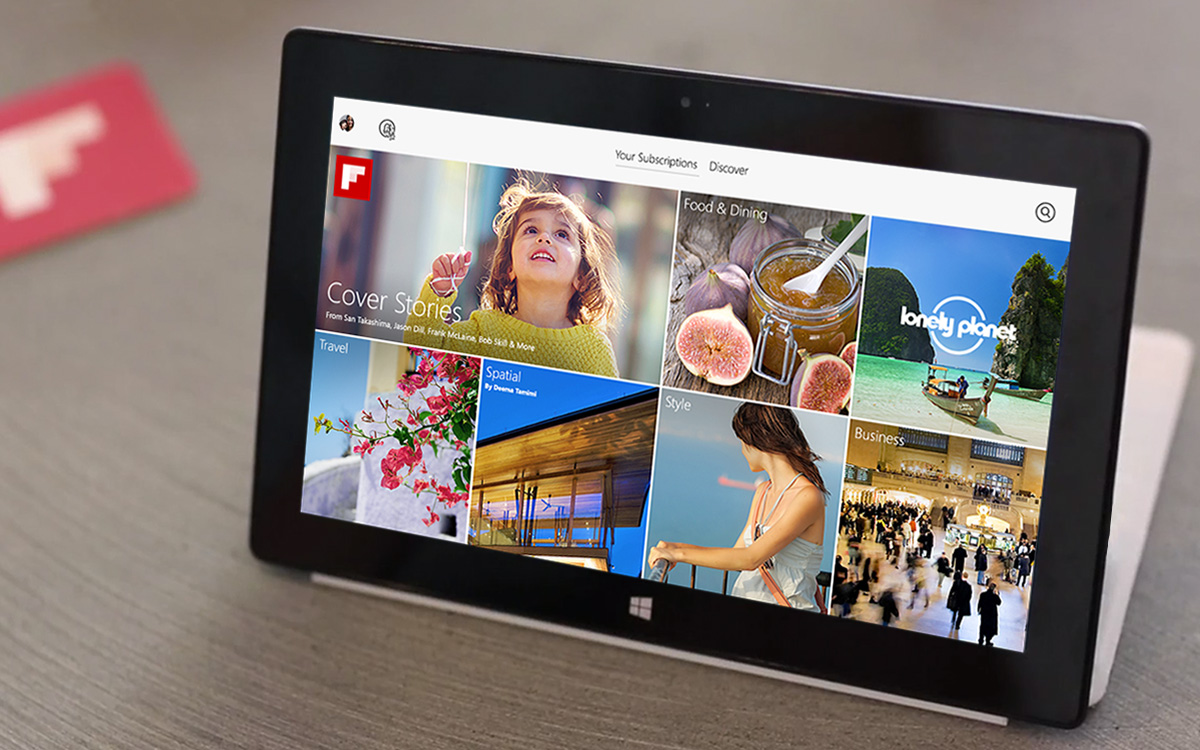
A new edition of Flipboard is available today for Windows 8.1, and it’s a truly beautiful, custom experience with unique touches made just for the Microsoft platform. The Flipboard team looked closely at details like font treatments and page layouts and developed a design that takes advantage of native Windows 8 swipe gestures and such features as live tiles.
Highlights of the Windows 8.1 edition include:
- After a quick setup process, Flipboard becomes a live tile on your Windows Start Screen, giving you an up-to-date look at all the content you’ve subscribed to. You can also pin specific Flipboard magazines or sections to your Windows Start screen for quick access to your favorite reads.
- Swipe up from the bottom of the screen to get to actions like Subscribe, Refresh, Edit, Flip It, etc. Swiping down from the top brings up modules like “Contributors” or “People Also Read” within a section. Within your Cover Stories, this gesture will bring up “More For You” and “Magazines You Might Like.”
- Use the “Discover” tab to open the Content Guide, which is filled with recommended reading across categories like News, Tech & Science, Photography, Design, Travel and more.
- Try split screen and resized window modes and you can use Flipboard on one side of the screen while having another app open in another part of the screen.
Get a complete tour of Flipboard for Windows here:
~The Flipboard Team
/flipboard
@flipboard
+flipboard

